[Linux] Change DOS to UNIX file format using Vim
- Check current file format
:set ff?- Set file format to UNIX
:set ff=unix:set ff?:set ff=unixopen .When you pasting text from other sources into Vim using mouse right-click, the format may be messed up due to auto-indenting. Use the following command to enable pasting mode:
:set pasteAfter the pasting is done, revert to normal mode:
:set nopaste| 檔案系統 | FAT32 | NTFS | extFAT |
| 作業系統 | Win, Linux, Mac | Win Linux, Mac: Read-only | Win, Linux, Mac |
| 單檔大小 | 4GB | 16TB | 64ZB |
| 速度 | Slowest | Fastest | Middle |
| 穩定性 | Good | Best | Worst |
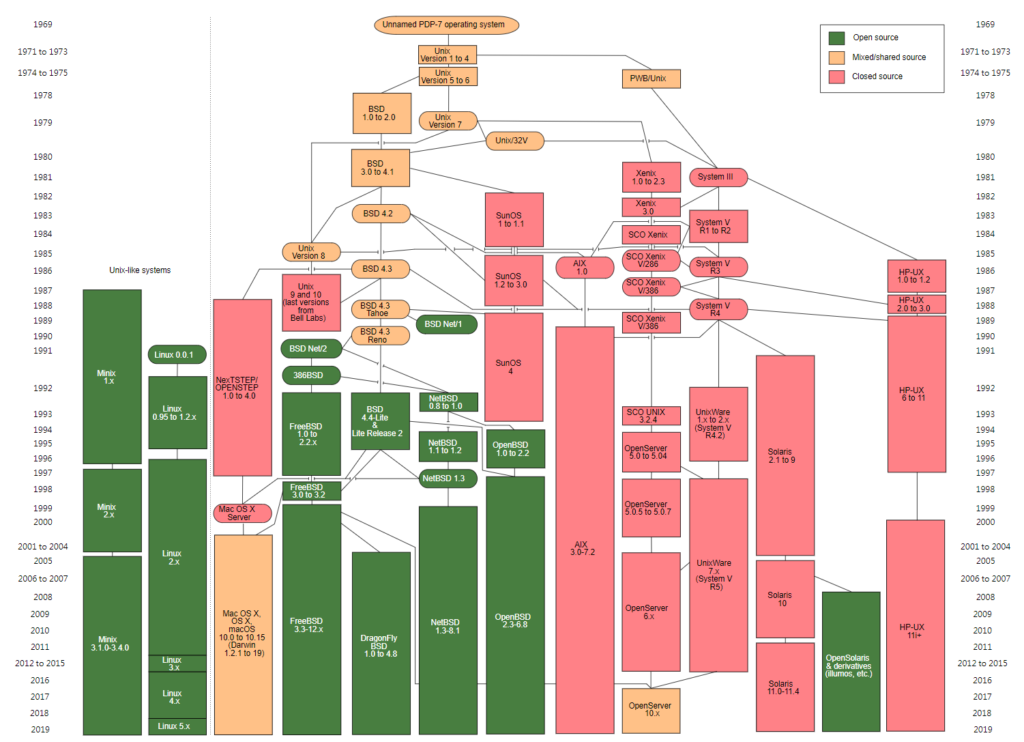
*資料來源
To enable mouse scrolling for screen sessions, just put this line into your ~/.screenrc file:
termcapinfo xterm* ti@:te@To test if it works, you must re-attach your sessions.
ssh -D 8888 -N user@remote-host
ssh -N -L 8888:target-host:80 user@remote-host
screen
or
screen -S session_name
screen -ls
screen -r session_name
screen -d session_name
Ctrl+a c Create a new window (with shell)
Ctrl+a " List all window
Ctrl+a 0 Switch to window 0 (by number )
Ctrl+a A Rename the current window
Ctrl+a S Split current region horizontally into two regions
Ctrl+a | Split current region vertically into two regions
Ctrl+a tab Switch the input focus to the next region
Ctrl+a Ctrl+a Toggle between the current and previous region
Ctrl+a Q Close all regions but the current one
Ctrl+a X Close the current region
Ctrl+a k Kill the current window
Ctrl+a M Show window monitor
scp -P myport_num srlee@hostname:/path/to/remote/file /path/to/local/filelsof -nP -i | grep LISTEN